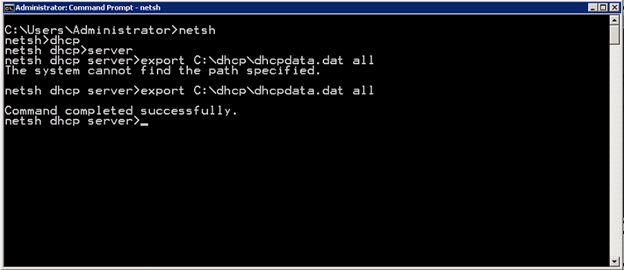DHCP Migration from Windows 2008 R2 to 2012 R2
DHCP Migration from Windows 2008 R2 to 2012 R2
Migrated DHCP (Dynamic Host Configuration Protocol) for one of my client from Windows Server 2008 R2 to Windows Server 2012 R2. It was very easy and quick.
On Windows Server 2008 R2
C:\ netsh dhcp server> export c:\dhcp\dhcpdata.dat all
Copy the dhcpdata.dat file on the Windows Server 2012 R2 C:\dhcp folder, you will have to create a new folder you can give any name, in my case I used folder name as dhcp.
- Stop the DHCP Services
- Go the elevated command prompt and run the following command
C:\ netsh dhcp server> import c:\dhcp\dhcpdata.dat all
- Start the DHCP Services
- Open DHCP console and Authorize the server.
After authorizing the scope, the new DHCP Server was not offering any IPs to the client, upon troubleshooting I found that IPHELPER was configured in the LAN switches. Once IPHELPER is pointed to new DHCP Server and it started working seamlessly.