.NET Framework 3.5 installation error: 0x800F0906, 0x800F081F, 0x800F0907
.NET Framework 3.5 installation error: 0x800F0906, 0x800F081F, 0x800F0907
One of my client wanted to use MS Access based software over the VDI Platform and the main prerequisite for the same is to install .Net Framework 3.5 or higher.
.Net Framework 3.0 version couldn’t be installed manually or through group policy and prompted with the following error codes:
.NET Framework 3.5 installation error: 0x800F0906, 0x800F081F, 0x800F0907
The Windows 10 OS Build used was Windows 10 1903 (18362.295).
Action Taken
- Downloaded the latest media with Build 1903 and mount it on the VM.
- Run an elevated command prompt and run the following command from the VM:
DISM /Online /Enable-Feature /FeatureName:NetFx3 /All /LimitAccess /Source:X:\sources\sxs
Where X: is the CD rom Drive where the media is mounted or the location of Sources\sxs path
- Once the above command is run it will install the .Net Framework successfully.
Note: Please check the build number of the Windows 10 before running the above command because you need to download and use the respective OS Build in order to install .Net Framework
Below is the Microsoft Link that stated the issue with the current OS Build: