OceanStor Dorado 6.x and OceanStor 6.x Host Connectivity Guide for Windows
OceanStor Dorado 6.x and OceanStor 6.x Host Connectivity Guide for Windows
OS Native Multipathing Software
If the OS native multipathing software is used, set Host Access Mode to Asymmetric and retain the other default host and initiator settings. You can click the host name and check the settings on the Summary tab page.
If Host Access Mode is not Asymmetric, perform the following steps to change it:
- Click the host name and choose Operation > Modify.
2. Set Host Access Mode to Asymmetric and click OK.
3. Confirm the information and click OK.
- For details about the Windows versions, see the Huawei Storage Interoperability Navigator.
- If a LUN has been mapped to a host, you must restart the host for the configuration to take effect after you modify Host Access Mode. If you map the LUN for the first time, restart is not needed.
- When data is migrated from other Huawei storage systems (including Dorado V3, OceanStor V3, and OceanStor V5) to 6.x series storage systems, configure the storage system by following instructions in Recommended Configurations for 6.x Series Storage Systems for Taking Over Data from Other Huawei Storage Systems When the Host Uses the OS Native Multipathing Software.
Host Configuration
MPIO is disabled by default in Windows. You must manually enable it.
This section uses Windows Server 2016 as an example to describe how to install and configure MPIO. The MPIO installation and configuration procedures in other Windows Server releases are similar. For more details, see the Microsoft official documentation.
Add Multipath I/O.
Start Server Manager, choose Manage > Add Roles and Features, and select Multipath I/O.

2. Query the device’s VID and PID.
VID indicates the vendor ID, for example, HUAWEI.
PID indicates the product ID, for example, S5500T, S5600T, or XSG1.
If MPIO is installed on Windows Server 2008 to 2019, you can use multipathing command mpclaim to query disk information.
In the preceding figure, the VID is HUAWEI and the PID is XSG1. MPIO-ed is NO, indicating that the LUN is not taken over by MPIO.
Note: The PID and VID in this section are examples only.
3. Configure MPIO to take over the storage system.
You can add the target storage system on the MPIO console or run a command in Command Prompt to take over the storage. In this example, a command is run in Command Prompt.
On the Windows server, open Command Prompt and run the mpclaim -r -i -d “HUAWEI XSG1 “ command. Note that the VID must contain eight characters and the PID must contain 16 characters. If the characters are insufficient, add spaces. You can copy the VID and PID from the output of the mpclaim -e command.
After the command is executed, the host restarts automatically. If the host does not restart automatically, restart it manually.
4. View MPIO policies.
Rescan for disks after restarting the host. Ensure that the number of discovered disks is consistent with that of LUNs mapped to the host. Right-click a disk and choose Properties from the shortcut menu. You can view the policies on the MPIO tab page, as shown in Figure 6-9.
If Host Access Mode is set to Asymmetric on the storage system, the default MPIO policy of the OS is Round Robin With Subset.
5. Enable path verification.
On the MPIO tab, click Details. In the dialog box that is displayed, select Path Verify Enabled and click OK. Then restart the host for the configuration to take effect.
- If a path switchover takes a long period of time, you can modify the timeout time for a driver by following instructions in How Do I Modify the Timeout Time for the FC HBA Port Driver?, How Do I Modify the iSCSI Initiator’s Driver Timeout Time?, and How Do I Change the Number of TCP Data Retransmission Times? to shorten I/O interruption.
- If the underlying physical signals between the storage system and Cisco switch are poor, the Cisco switch resets the link. There is a low probability that the Cisco switch does not detect the port status change and does not send RSCN messages. In this case, Windows MPIO cannot detect the port status change, and host services are interrupted due to I/O retry timeout on an abnormal link. Huawei UltraPath can be used to avoid this risk.
Verification
Run the mpclaim -s -d command to verify that the configuration has taken effect.
Run the mpclaim -s -d MPIO disk No. command to verify path information about an MPIO disk.