Purge disconnected mailboxes in exchange 2013
Purge disconnected mailboxes in exchange 2013
[PS] C:\Windows\system32>Get-MailboxDatabase | Get-MailboxStatistics | Where { $_.DisconnectReason -eq “Disabled” } | fl DisplayName, mailboxguid,database,DisconnectDate
DisplayName : Name of the User
MailboxGuid : 8071dcfc-0288-4218-99fa-6ece4f832b08
Database : MailboxDatabase0051256
DisconnectDate : 9/20/2016 3:59:40 PM
[PS] C:\Windows\system32>Remove-StoreMailbox -Database MailboxDatabase0051256 -Identity “8071dcfc-0288-4218-99fa-6ece4f832b08” -MailboxState Disabled
Confirm
Are you sure you want to perform this action?
Removing mailbox “8071dcfc-0288-4218-99fa-6ece4f832b08” on database “MailboxDatabase0051256”.
[Y] Yes [A] Yes to All [N] No [L] No to All [?] Help (default is “Y”): a
[PS] C:\Windows\system32>