Remove an instance from the SQL Failover Cluster
Remove an instance from the SQL Failover Cluster
I have a two (2) node SQL Failover Cluster, and I had install an instance in my one of the SQL Failover Cluster node. For some reason I had to uninstall this instance but when I tried uninstalling through: Control Panel –> Program and Features —> Right click on Microsoft SQL Server 2012 (64 bit) and click remove, and it failed because when you try to remove it from Control Panel you get the following error:
In order to remove the SQL Failover Cluster Instance successfully use the following steps:
- Double click on the SQL Server “Setup.exe”.
2. Click on “Maintenance” in “SQL Server Installation Center”
3. Click on “Remove node from a SQL Server failover cluster” in “SQL Server Installation Center”
4. Click on “OK” in “SQL Server 2012 Setup”
5. Click on “Next” in “Remove a Failover Cluster Node”
6. Select the instance name you want to remove.
7. click on “Next” in “Remove a Failover Cluster Node”
8. Click on “Remove” in “Remove a Failover Cluster Node”
9. Click on “Close” in “Remove a Failover Cluster Node”.
Now the instance is removed successfully.



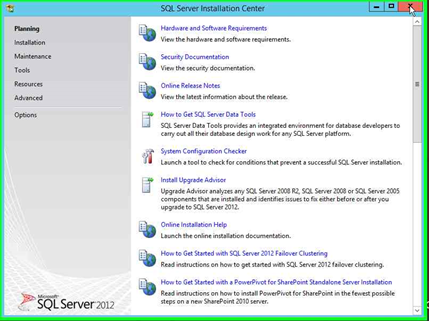
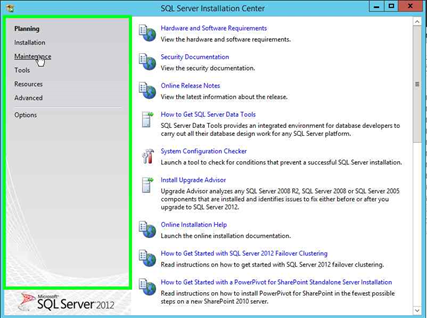
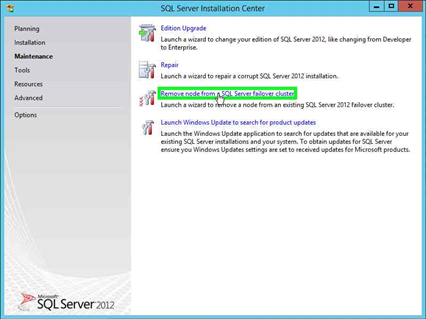



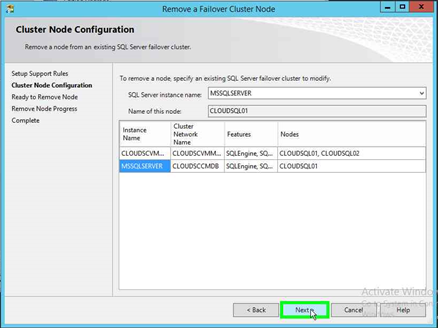


Comment (1)
Nancy Lytle
What are some issues to watch out for? Does the process take up extra memory or virtual memory or disk space. I wouldn’t want to put it in the situation of being in contention with any other the other 5 instances on the active node of the cluster.