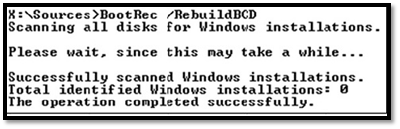After converting a Windows Server 2008 32bit physical machine to a virtual machine, upon boot up if you get the error shown in the below image. Follow the steps mentioned below:
- Shutdown the VM
- Mount Windows Server 2008 32bit media and boot the server using that media
- Go to “Repair my computer”
- Open Windows Command Prompt
- X:\Sources> Diskpart
- Diskpart > List Volume (Assuming Windows C: drive is Volume 1)
- Diskpart > Select Volume 1
- Diskpart > active
- Diskpart> exit
- X:\Sources> Copy f:\BootMgr c:\
- If the file Bootmgr already exists on C:, type N to avoid overwriting it
- If the file Bootmgr doesn’t already exist on C:, it will automatically be copied
- Type Bootrec /Fixmbr at the command prompt
- Type Bootrec /Fixboot at the command prompt
- Type Bootrec /rebuildBCD at the command prompt
5. Restart the VM and boot normally