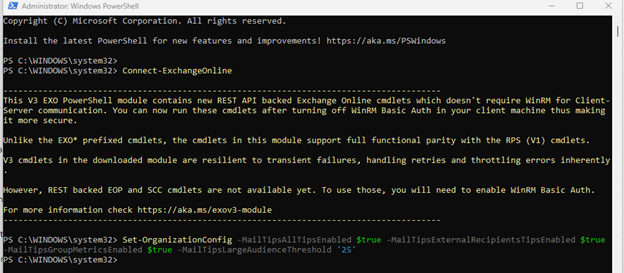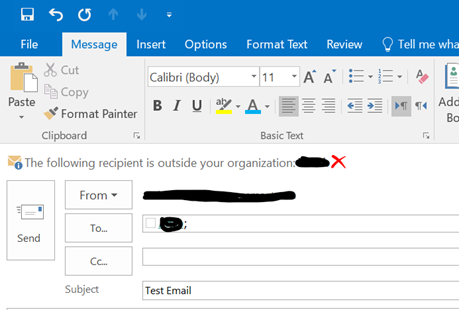MailTips assist end users with identifying strange patterns to emails they send.
By default, MailTips for end users are disabled.
User impact
Setting up MailTips gives a visual aid to users when they send emails to large groups of recipients or send emails to recipients not within the tenant.
Users affected
All of your Microsoft 365 users.
Prerequisites
You should have Microsoft Defender for Office 365 P1 at least for enabling the MailTips.
Next steps
To enable MailTips, use the Exchange Online PowerShell Module:
- Run Microsoft Exchange Online PowerShell Module
- Connect using “Connect-ExchangeOnline”
- Run the following PowerShell command:
Set-OrganizationConfig -MailTipsAllTipsEnabled $true – MailTipsExternalRecipientsTipsEnabled $true -MailTipsGroupMetricsEnabled $true -MailTipsLargeAudienceThreshold ’25’
How the MailTip looks like: