don’t lose access to your account! (Prompt for M365 Users)
don’t lose access to your account! (Prompt for M365 Users)
M365 Users (Formerly Office 365) when login into their mailboxes using https://outlook.office365.com/owa they get a prompt saying “don’t lose access to your account!” sometimes it annoys the users and usually Administrator wouldn’t allow the users to control their account security.
To solve the issue, follow the steps.
- login into https://admin.microsoft.com with Admin Credentials.
- On the left pane under “Admin centers” click “Azure Active Directory”
- Once logged in, on the Dashboard under Manage click Users
- Click on Password reset.
- Click on Registration, on the right pane select No and click Save.
Problem solved!



Comment (1)
Jennifer Russell
Great information, excellent picture and path in Azure. THANK YOU!