Address Book Policy – Exchange Multi-Tenant
Address Book Policy – Exchange Multi-Tenant
How to prepare an address book policy for a tenant in an Exchange Multi-tenant environment.
New-GlobalAddressList -Name “Cloud-GAL” -ConditionalCustomAttribute1 “cloud” -IncludedRecipients MailboxUsers -RecipientContainer “cloud.local/Cloud”
New-AddressList -Name “Cloud-All Users” -RecipientFilter “(CustomAttribute1 -eq ‘cloud’) -and (ObjectClass -eq ‘User’)” -RecipientContainer “cloud.local/Cloud”
New-AddressList -Name “Cloud-All Contacts” -RecipientFilter “(CustomAttribute1 -eq ‘cloud’) -and (ObjectClass -eq ‘Contact’)” -RecipientContainer “cloud.local/Cloud”
New-AddressList -Name “Cloud-All Groups” -RecipientFilter “(CustomAttribute1 -eq ‘cloud’) -and (ObjectClass -eq ‘Group’)” -RecipientContainer “cloud.local/Cloud”
New-OfflineAddressBook -Name “Cloud” -AddressLists “Cloud – GAL”
New-AddressBookPolicy -Name “Cloud” -AddressLists “Cloud – All Users”, “Cloud – All Contacts”, “Cloud – All Groups” -GlobalAddressList “Cloud – GAL” -OfflineAddressBook “Cloud”