VMQ Network Adapter for Hyper-V Hosts
VMQ Network Adapter for Hyper-V Hosts
If you are using Blade Servers as Hyper-V Hosts, which means you are using shared network cards. In a Hyper-V Cluster if you see Live Migration and Cluster Network are failed then disable VMQ for Network Adapter.
To View the Network Adapter Details:
Get-NetAdapterVmq
To disable the VMQ for Network Adapter
Set-NetAdapterVmq -Name “Ethernet” -Enabled $False
Set-NetAdapterVmq -Name “Ethernet 2” -Enabled $False
To enable the VMQ for Network Adapter
Set-NetAdapterVmq -Name “Ethernet” -Enabled $True
Set-NetAdapterVmq -Name “Ethernet 2” -Enabled $True