An Azure Active Directory call was made to keep object in sync between Azure Active Directory and Exchange Online
An Azure Active Directory call was made to keep object in sync between Azure Active Directory and Exchange Online
Modifying or Updating an Exchange Online Mailbox Shows the Following error: Error executing request. An Azure Active Directory call was made to keep object in sync between Azure Active Directory and Exchange Online. However, it failed. Detailed error message: Unable to update the specified properties for on-premises mastered Directory Sync objects or objects currently undergoing migration. DualWrite (Graph) RequestId: 9cdb676f-bfab-4dc9-81a7-f404091d09e0 The issue may be transient and please retry a couple of minutes later. If issue persists, please see exception members for more information.
In this article I will show you to update an Exchange Online Mailbox Primary SMTP Address for the user synchronized from the Om-Premises AD using Azure ADConnect and with no Exchange Server On-Premises.
Upon modifying the Primary SMTP Address for the Exchange Online Mailbox from username@domainname.onmicrosoft.com to username@domainname.com you get the following error:
Since your primary source to synchronize your users in on-premises AD, Microsoft doesn’t allow to update all the Exchange attributes from Office/M365 Portal. To resolve this issue follow the below steps.
Go the Active Directory Users and Computers
Go to the User Properties and Click on Attribute editor.
Navigate to the Proxy Address and add the following:
SMTP:username@domainname.com
smtp:username@domainname.onmicrosoft.com
Then click OK –> Apply –> OK
SMTP (in caps) is always considered as a Primary SMTP Address.
smtp (in short letters) in always considered as an alias.
Once the Proxy Address are added do a force sync by running the following command:
PS C:\Windows\system32> Start-ADSyncSyncCycle -PolicyType Delta
Then check the results in Office/M365 Portal and your Primary SMTP Address should be synchronized and good to go.