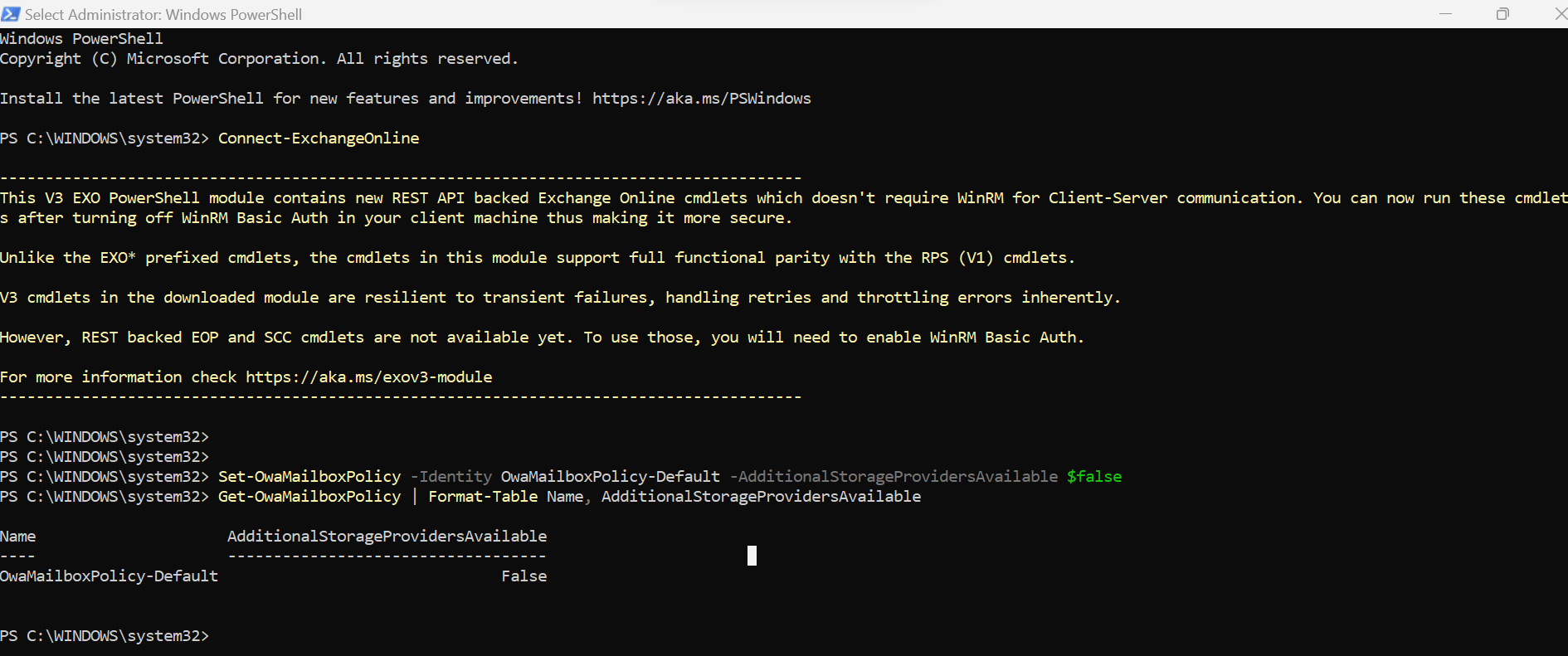By default additional storage providers are allowed in Office on the Web (such as Box, Dropbox, Facebook, Google Drive, OneDrive Personal, etc.). This could lead to information leakage and additional risk of infection from organizational non-trusted storage providers. Restricting this will inherently reduce risk as it will narrow opportunities for infection and data leakage.
This setting allows users to open certain external files while working in Outlook on the web. If allowed, keep in mind that Microsoft doesn’t control the use terms or privacy policies of those third-party services.
Ensure AdditionalStorageProvidersAvailable is restricted.
Prerequisite: You should have subscription for “Microsoft Defender for Office 365 P1”
Restrict additional storage providers are restricted using PowerShell:
- Connect to Exchange Online using Connect-ExchangeOnline.
- Run the following PowerShell command:
Set-OwaMailboxPolicy -Identity OwaMailboxPolicy-Default -AdditionalStorageProvidersAvailable $false - Run the following Powershell command to verify that the value is now False:Get-OwaMailboxPolicy | Format-Table Name, AdditionalStorageProvidersAvailable
Below snapshot is for the reference: