How to install VM Tools for SLES 15 on FusionCompute 6.5.1
How to install VM Tools for SLES 15 on FusionCompute 6.5.1
By default, On Huawei’s FusionCompute 6.5.1 we cannot install VM Tools for SLES15 (SUSE Linux Enterprise Server 15).
Qemu-guest-agent (default version that comes with FusionCompute 6.5.1 for SLES) doesn’t support the with vm-agent for SLES15. So we have found a practice that will enable vm-agent running successfully.
We need to apply the following steps:
- Uninstall qemu-guest-agent
- install vm-agent for SLES
- check vm-agent started successfully by running $ sudo service vm-agent status
- install qemu-guest-agent
- restart vm-agent –> sudo vm-agent restart
Open Yast à Software manager
Remove Qemu-guest-agent
Open terminal (Suppose /dev/sr0 as a mounted drive which is having vm-tools-* )
$ mkdir /root/xvdd
$ mount /dev/sr0 /root/xvdd
$ cd /root/xvdd
$ cp vmtools-for-suse11sp3-x86_64-2.5.0.142.tar.bz2 /root
$ cd /root
$ tar –xjvf vmtools-for-suse11sp3-x86_64-2.5.0.142.tar.bz2
$ cd vmtools
$ ./install
$ service vm-agent status
Install qemu-guest-agent from yast
$ service vm-agent restart
Check the agent is installed and Tools Status shows as “Running“.
Thanks to our Linux Consultant Mr. Manoj Mohanan for solving this issue for us.