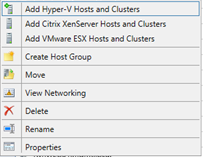SCVMM 2012 R2 – Host Status “Need Attention” and Job Status “Failed”
SCVMM 2012 R2 – Host Status “Need Attention” and Job Status “Failed”
I’ve have been facing an issue in System Center 2012 R2 – Virtual Machine Manager that one of my Hyper-V Host Cluster Server Host Status states “Need Attention” and Job Status “Failed”
I followed the solution recommended by Microsoft as shown below, but unfortunately no help
Error (20552)
VMM does not have appropriate permissions to access the resource C:\Windows\system32\qmgr.dll on the fmhvhost03.mgmt.local server.
Recommended Action
Ensure that Virtual Machine Manager has the appropriate rights to perform this action.
Also, verify that CredSSP authentication is currently enabled on the service configuration of the target computer fmhvhost03.mgmt.local. To enable the CredSSP on the service configuration of the target computer, run the following command from an elevated command line: winrm set winrm/config/service/auth @{CredSSP=”true”}
Error (20552)
VMM does not have appropriate permissions to access the resource C:\Windows\system32\qmgr.dll on the fmhvhost03.mgmt.local server.
Recommended Action
Ensure that Virtual Machine Manager has the appropriate rights to perform this action.
Also, verify that CredSSP authentication is currently enabled on the service configuration of the target computer fmhvhost03.mgmt.local. To enable the CredSSP on the service configuration of the target computer, run the following command from an elevated command line: winrm set winrm/config/service/auth @{CredSSP=”true”}
Warning (13926)
Host cluster FMHVCL01.mgmt.local was not fully refreshed because not all of the nodes could be contacted. Highly available storage and virtual switch information reported for this cluster might be inaccurate.
Recommended Action
Ensure that all the nodes are online and do not have Not Responding status in Virtual Machine Manager. Then refresh the host cluster again.
The only solution that worked for me is mentioned below:
- Move all the virtual machines from the faulty Hyper-V host to another Hyper-V host in the cluster.
- Forcibly remove the Host server from SCVMM by running the following command SCVMM PowerShell:
Remove-SCVMHost -VMHost <hostname> -Force –Confirm
- Evict the faulty Hyper-V Host from the Windows Failover Cluster and restart the host.
- Install the Virtual Machine Manager Agent Manually or it will be installed during the step no. 5.
- Login the SCVMM Console à Fabric -> Right Click Add Host and click on “Add Hyper-V Hosts and Clusters” and add the Host.