Reclaim the Space Used by Volume Shadow Copy On Exhcange Server 2013
Reclaim the Space Used by Volume Shadow Copy On Exhcange Server 2013
One of my friend had an issue with his Exhcange 2013 running on Windows Server 2012 Standard, where the Exchange Database Volume used to get full with no progres in the Database Size.
Volume Size = 590 GB
Database Size: 530 GB
Available Space = 30 GB
So balance 30GB was missing with no clue.
Upon trouble shooting we found that it was being used by Volume Shadow Copies.
Go to the Volume –> Right Click and Click Configure Shadow Objects
Open the elevated Command Prompt to check the status of the list of Shadow Copies by running the following Command:
c:\vssadmin list shadowstorage
The shadow copies can easily be deleted by running the following command:
c:\vssadmin delete shadows /for=o: /all (In my case it was O: drive)
vssadmin 1.1 - Volume Shadow Copy Service administrative command-line tool(C) Copyright 2001-2013 Microsoft Corp.Snapshots were found, but they were outside of your allowed context. Try removing them with thebackup application which created themThe command returned with the above error.
Below are commands tha we should run in order the get rid of the “outside of your allowed context” errors.
vssadmin resize shadowstorage /for=O: /on=O: /maxsize=401MB The above command shall be executed "Successfully"
vssadmin resize shadowstorage /for=d: /on=D: /maxsize=unbounded The above command shall result with: "Successfully resized the shadow copy storage association"
Run a quick command to view the Shadows Copy if available vssadmin list shadows