The underlying connection was closed: Could not establish trust relationship for the SSL/TLS secure channel.
The underlying connection was closed: Could not establish trust relationship for the SSL/TLS secure channel.
I was configuring integration between ADFS and WAP (Windows Azure Pack), upon running the below commands on my Azure Admin Hub Server I got an error.
Command:
Set-MgmtSvcRelyingPartySettings –Target Admin –Metadata-endpoint ‘https://adfs.domain.com:443/FederationMetadata/2007-06/FederationMetadata.xml’ -ConnectionString “Data Source=wapdb\wapdb;User ID=sa;Password=xxxxxxxxxx”
Error:
Set-MgmtSvcRelyingPartySettings : The underlying connection was closed: Could not establish trust relationship for the SSL/TLS secure channel.
Solution:
- Make sure that a valid SSL certificate received from the CA Authority is installed on the ADFS Server.
- On ADFS Server, on the elevated PowerShell configure the SSL Certificate by running the below command, the Thumbprint is of the a Valid SSL Certificate received from CA:
Set-AdfsSslCertificate -Thumbprint “AC997E789652324C1B0AFF77058E0C9A596F8AJ4”
Then run, Get-AdfsSslCertificate to make sure it is set to the new certificate thumbprint.
- Then on the Azure Admin Hub run the below command successfully:
Set-MgmtSvcRelyingPartySettings –Target Admin –Metadata-endpoint ‘https://adfs.domain.com:443/FederationMetadata/2007-06/FederationMetadata.xml’ -ConnectionString “Data Source=wapdb\wapdb;User ID=sa;Password=xxxxxxxxxx”