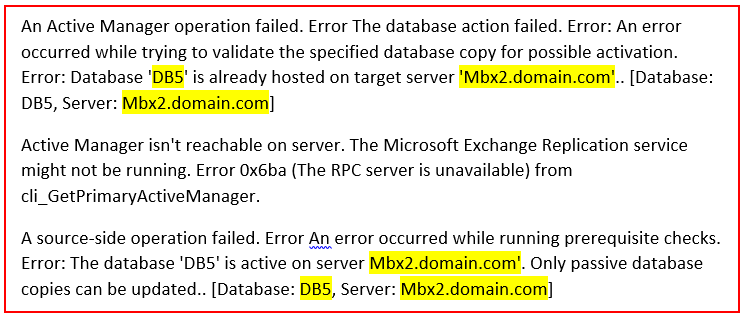Cannot Activate a Database Copy on the Secondary Mailbox Server: EXCHANGE 2010 SP3
Cannot Activate a Database Copy on the Secondary Mailbox Server: EXCHANGE 2010 SP3
I have Two HUB/CAS Server (CAS1 and CAS2) and Two Mailbox Servers (MBX1 and MBX2) running in DAG, and running as VMs. MBX1 has some issues and the moment VM starts Exchange Database go down. We planned to discard the MBX1 and we introduced new MBX3 Exchange 2010 SP3 with the same build number and added to the existing DAG.
In total we had 5 Databases: DB1, DB2, DB3, DB4 and DB5
As MBX1 was down we couldn’t mount the Database on MBX2 with the normal procedure i.e.
Right Click and Click Mount Database (it always fails)
We had to run the following commands on MBX2 to mount database by force:
[PS] C:\Windows\system32>Move-ActiveMailboxDatabase DB1 -ActivateOnServer MBX2 -SkipHealthChecks -SkipActiveCopyChecks -SkipClientExperienceChecks -SkipLagChecks -MountDialOverride:BESTEFFORT
[PS] C:\Windows\system32>Move-ActiveMailboxDatabase DB2 -ActivateOnServer MBX2 -SkipHealthChecks -SkipActiveCopyChecks -SkipClientExperienceChecks -SkipLagChecks -MountDialOverride:BESTEFFORT
[PS] C:\Windows\system32>Move-ActiveMailboxDatabase DB3 -ActivateOnServer MBX2 -SkipHealthChecks -SkipActiveCopyChecks -SkipClientExperienceChecks -SkipLagChecks -MountDialOverride:BESTEFFORT
[PS] C:\Windows\system32>Move-ActiveMailboxDatabase DB4 -ActivateOnServer MBX2 -SkipHealthChecks -SkipActiveCopyChecks -SkipClientExperienceChecks -SkipLagChecks -MountDialOverride:BESTEFFORT
All the above 4 databases mounted successfully, but when we run the similar command to mount the DB5, i.e.
[PS] C:\Windows\system32>Move-ActiveMailboxDatabase DB5 -ActivateOnServer MBX2 -SkipHealthChecks -SkipActiveCopyChecks -SkipClientExperienceChecks -SkipLagChecks -MountDialOverride:BESTEFFORT
We got the below error:
To resolved the above error, we did the following:
- Removed all the databases copies of MBX1
Remove-MailboxDatabaseCopy -Identity DB1\MBX1
Remove-MailboxDatabaseCopy -Identity DB2\MBX1
Remove-MailboxDatabaseCopy -Identity DB3\MBX1
Remove-MailboxDatabaseCopy -Identity DB4\MBX1
Remove-MailboxDatabaseCopy -Identity DB4\MBX1
- Removed MBX1 from DAG
Again we tried to mount the DB5 on MBX 2 normally as well by running the following command, but prompted with a different error:
[PS] C:\Windows\system32>Move-ActiveMailboxDatabase DB5 -ActivateOnServer MBX2 -SkipHealthChecks -SkipActiveCopyChecks -SkipClientExperienceChecks -SkipLagChecks -MountDialOverride:BESTEFFORT
The above error explains that there are some missing transaction log files because of which database cannot be mounted.
To overcome this issue, followed the below steps:
- Move all the logs files to another location (just to maintain as a backup)
- Manually create
- e00tmp.log
- tmp.edb (in some cases this file has to be created, but in my case it was already available)
Now the database folder contains edb file, CHK file, JRS files, tmp.edb and e00tmp.log
I tried to mount the database and it was successful.
Then I started adding the database copies on my MBX3 servers and cleared up the MBX1 Exchange attributes from ADSI Edit.