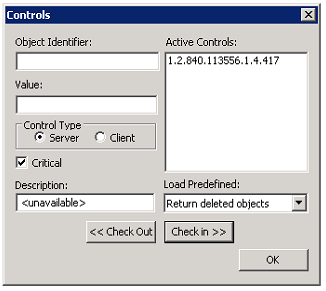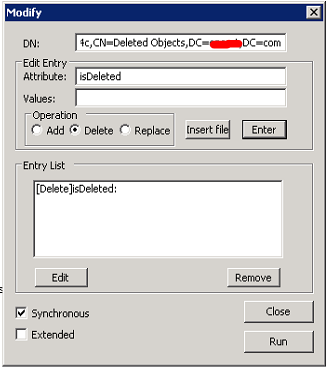Recovering Deleted Objects from Active Directory
Recovering Deleted Objects from Active Directory
Usually I’ve seen many Systems Administrators that they delete the objects in Active Directory and recreate it again but I really don’t understand the reason behind the deletion. I can understand the Accidental Deletion (human errors are possible) but no need to create them again.
Microsoft has provided a built-in tool to recover the deleted Objects named Ldp.exe
We will go through the steps on how to recover/restore the accidental deletion of an Active Directory Object.
- Start Run, type exe and click Ok
- Click Connection click Bind and Select Bind with credentials then enter the credentials click Ok
- Go to Options and click Controls
- On the Controls windows select as shown below and click Ok
- Go to View and click Tree, the default DN (distinguishedName) will be shown, click Ok.
- Expand the Connection from the left pane and double click on:
CN:Deleted Objects,DC=domain,DC=com
- Look for the object which was deleted accidently, it would show something like this:
- Right click in the Object which you want to recover and click Modify
- Inside the Edit Entry Attribute: write “isDeleted”, under Operation select Delete, uncheck Extended and click Enter
- Then under Edit Entry Attribute: type distinguishedName, enter the correct distinguishedName Value of the deleted object under Values, under Operation select Replace, Click Enter, Check Extended and click Run
- Then on the left pane you will see that the Object is recovered with the status as ***Call Modify
- Go to Active Directory, browse the original OU and you will find the user account is disabled, set the new password and enable the user.
You are good to go.