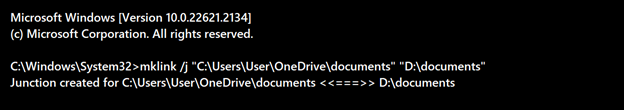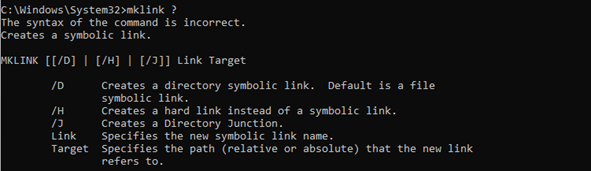By default, Microsoft provides 1TB of OneDrive storage, which is quite good enough for saving your personal or corporate data.
If you want to synchronize a local directory located on your computer to your OneDrive (Corporate or Personal), you can use the windows based MKLINK command to achieve the same.
Command syntax:
mklink /j “%UserProfile%\OneDrive\Documents” “D:\Documents”
From the above command:
Target Location: “%UserProfile%\OneDrive\Documents”
Source Location: “D:\Documents”
Open the elevated command prompt and execute the command as shown below:
Now you can go to the OneDrive and check a folder is created by name “documents” and it is synchronizing from the source location.
You can explore more option by running: C:\Windows\System32>mklink ?
Reference Microsoft Link: mklink